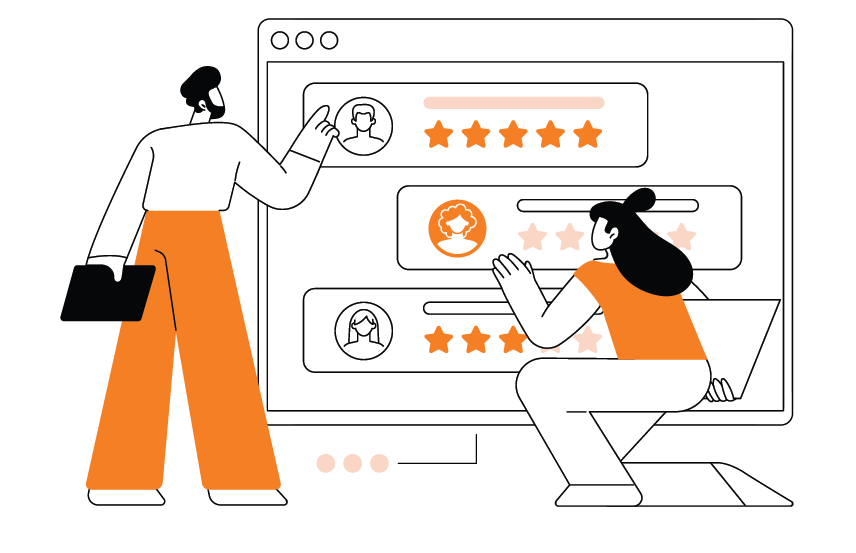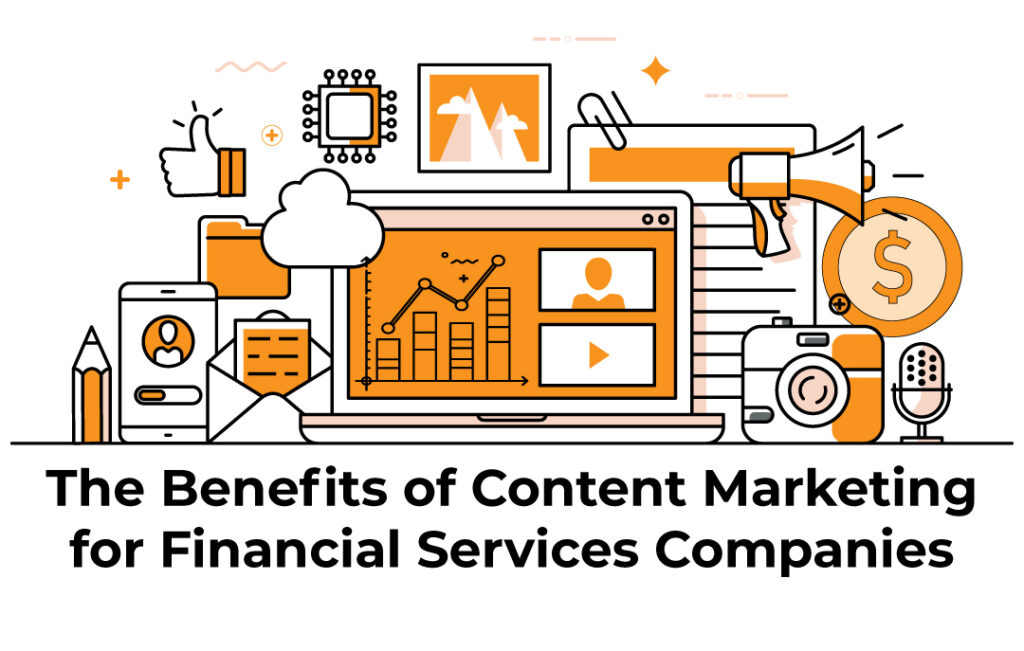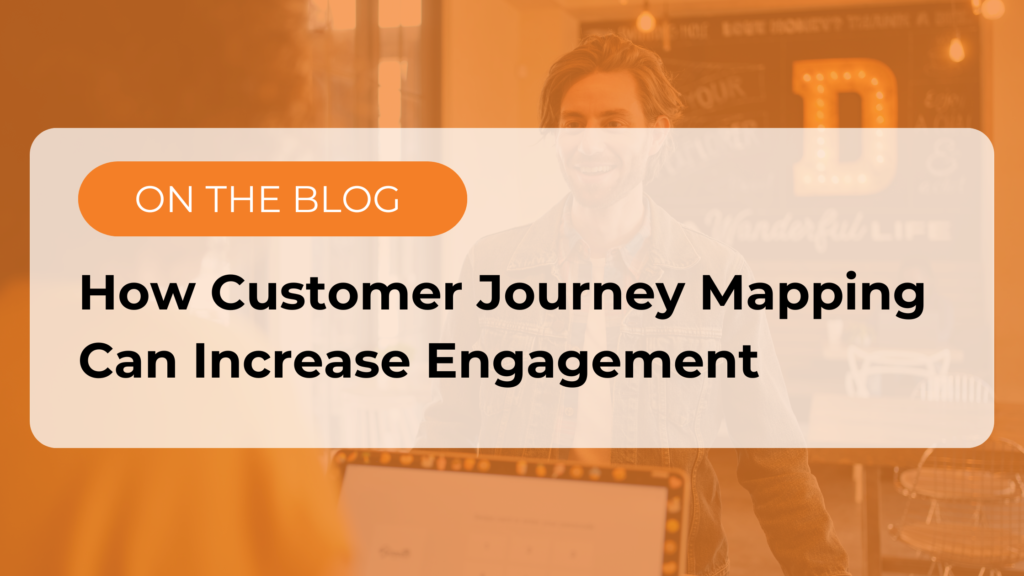If you don’t have history with using Adobe Creative Cloud or are not familiar with the standard verbiage used in the graphic design world, it may seem like a designer is speaking a completely different language. When terms such as “lorum ipsum” and “vector” are thrown you usually have two options: act like you know exactly what they are talking about, or become frustrated.
No one is expecting you to go out and sign up for an entire course in graphic design in order to communicate effectively with a graphic designer. However, it’s extremely beneficial to familiarize yourself with some of the more common design terms. It will benefit both the agency and the client so unintentional miscommunication does not occur.
We have gathered our top 18 definitions to get you started.
Terms associated with your brand:
Brand – A collection of concepts, elements, and ideas that combine to illustrate a company’s values. Further, a “brand identity” is the visual representation of a brand that can include logos, business cards, uniforms, and package design, among others.
Logotype – Where a company name is designed in a visual way.
Brandmark – A style of logotype where a symbol is used in place of the company name.
Terms associated with the text within design:
Typography – The arrangement of text within a design in a legible and appealing way.
Font – The most specific way to refer to the stylization of a group of letters and numbers, Ex. Open Sans SemiBold
Typeface – A complete series of fonts including all variations of bold and italics. A typeface is also sometimes called a “font family”, Ex. Open Sans
Display Type – The type that is designed to attract attention, usually the largest text on the design.
Body Copy – The main part of text in a design or publication.
Lorum ipsum – Also referred to as “dummy copy”, lorum ipsum is filler text meant to act as a placeholder to demonstrate how the real copy will look in a design.
Terms associated with creating artwork:
Vector – Graphic artwork created with points, lines, and curves, allowing them to be infinitely scaled larger and smaller without compromising quality (standard images are made of square pixels and thus look jagged when enlarged).
Safe Area – The area where text and images and can be placed without the worry that the element will be cut off.
Bleed – Any print that extends past the safe area and off the page.
RGB – Refers to “Red, Green, Blue” which is a color model used for screen-based media. RGB is an additive color model, meaning the more light is added, the closer to white the color becomes.
CMYK – Stands for “Cyan, Magenta, Yellow, Key” and is a color model used for print material. CMYK is subtractive color meaning that one begins with white and gets closer to black the more color is added.
Pantone (PMS) – “Pantone Matching System” is a standardized color system used for printing. Designers use Pantone colors to easily match exact variations of color, since every color is numbered.
Blending Mode – Determine how two layers interact together. A blending mode applied to a layer on top of another layer can completely change the way the lower layer appears.
Resolution – The amount of clarity and detail an image has. The higher the resolution the more detail is available, whereas images with lower resolution appear blurry or pixelated.
Opacity – The amount of transparency an element has, the higher the opacity, the less transparent it is.
Summary
Some of these terms are used slightly differently when using different software such as Adobe Illustrator to Adobe InDesign, but all of them are good ones to know when talking design with your creative team. Interested in learning more? Leave your questions about graphic design lingo in the comments below or shoot us an email.