If you’ve just built a new website and want to boost organic traffic, then let’s talk about search engine optimization (SEO). The SEO of your website will make it easier for your audience to find you on popular search engines. Sound complicated to you? It’s not too bad, so keep reading, and we’ll show you how easy it really is!
What is Search Engine Optimization (SEO)?
SEO stands for Search Engine Optimization. Search Engine Journal defines it as, “the process of optimizing a website – as well as all the content on that website – so it will appear in prominent positions in the organic results of search engines. SEO requires an understanding of how search engines work, what people search for, and why and how people search. Successful SEO makes a site appealing to users and search engines. It is a combination of technical and marketing.”
How to Make Your Website SEO Friendly
-
Research
- Who is your audience? How do they think? Get to know them on a deeper level. Thorough research will tell you what your customer wants. Learn about their interests, hobbies, background and preferences.
-
Create Content that Solves Problems
- Be the solution to the problem your audience is looking to resolve. What do they type in their search bar when they need answers? Understand the challenges that your customer is up against because this will allow you to create content that provides value. The more personalized, the better. Providing helpful content for your audience can position your brand in their minds as a trusted authority. Examples: E-Books, Informative Videos, Blog Posts, Free Courses, etc.
-
Integrate Keywords
- Create and register a domain name. Make it obvious what your brand or company does, and make sure it’s easy to find. It’s important that your domain name is unique.
- Index your website. Make sure Google knows that you exist. Sign up for a Google Console Account and use the URL inspection tool. To make sure your site has been indexed – copy and paste your URL into Google’s search engine. If it instantly appears, you’re indexed!
- If you did your research, you probably found key terms that your audience searches for. Integrate them into your content and your website structure. In the long-term, this will drive more organic traffic. Make sure your about us page is keyword-friendly, and use headings in your content as this will tell Google what your website is about. Create a FAQ page that answers common questions your customers have for you.
- Make your images are SEO friendly – to do so, there are three things you’ll have to do.
- First, make sure your images are of high quality – no one wants to look at a grainy image.
- Second, make sure your image size and file format allow for optimum speed because files that are too large could slow down your website or have trouble loading for viewers.
- Third, make sure your image resolution is correct – 72 dpi and 92 dpi are the safest formats for images.
- Once all these steps are completed, name the image file as an SEO keyword that is important to your website, and don’t forget to add alternate text. The alternate text won’t appear to people searching your content, but it will give google information on what the image is about.
Hopefully, the information you’ve read above has shown you that SEO is not too hard to do. It’s a basic building block to make your website more accessible on search engines like Google. Make sure you do your research on your audience, find keywords and include them on your website structure and in your content. Still not sure about it? Contact us today, and we’ll help you raise your website rank!