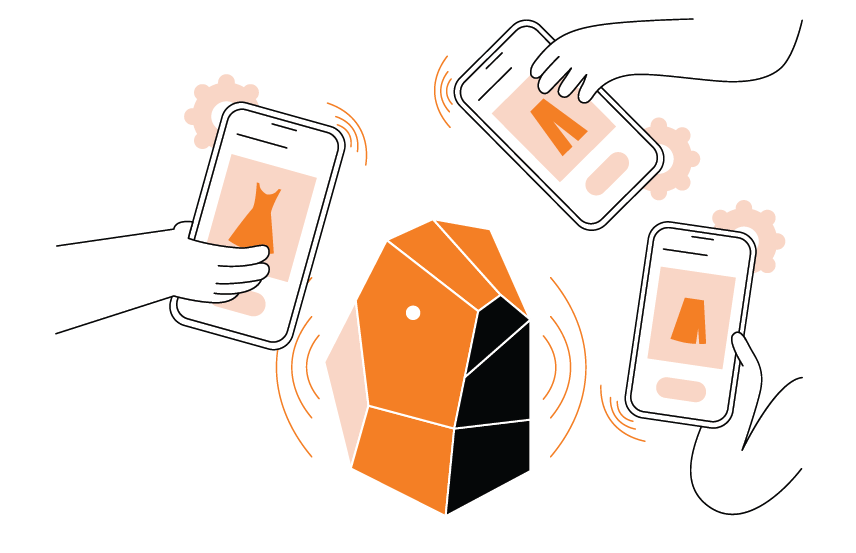Have you ever spent more time looking for content than actually using it to generate leads and drive business? If your team is overwhelmed by the amount of content available to them, unable to locate what they need efficiently or simply does not know what exists, you likely need to create a content marketing library. A content marketing library is a way of compiling and organizing your content in one central location.
Once you build your content library, every asset and message intended for customer consumption will be found in one place and will be easily accessible for your team.
Does developing a content marketing library sound like a daunting task to you? Don’t worry, we broke it down into three, easy steps.
Compile your templates
The importance of consistency in your brand cannot be overstated. Keeping your content consistent allows you to reinforce your position in the market and increase customer perception. When multiple people are working on compiling your company’s content, it’s essential that consistency stays at the forefront of your thinking. Templates are polished, professional documents that can help make sure your message stays the same, even when those developing it change. Add your templates into your content library for an easy streamlined process that saves you time, money and effort.
Categorize, categorize, categorize
The two primary reasons that existing content isn’t utilized is because there’s too much content or there’s not enough time to look through it. That is why it is important to separate your content into sortable categories that your team can navigate. Categories can be broken out by content type, topic or stage of the sales cycle, so find out what works best. Your team can’t use the content available to them if they can’t find it.
For example, you could categorize food photographs into the menu segments they belong in.
- Appetizers
- Soups and Salads
- Entres
- Desserts
- Drinks
No need to go digging for that image of your favorite chocolate lava cake. You will have an organized dessert category!
Provide additional information
It’s one thing to have content that is easily accessible to your team, but if they don’t understand what it is or when to use it, they’ll skip over it. Consider adding these elements:
- Description: What kind of content is it and what does it cover?
- Keywords: What topics does this piece of content touch on?
- Templates: Are there templates that this content is developed from?
Providing additional information about the content will allow your team to decide if it is beneficial for them to use.
Summary:
Building a content marketing library will help both you and your team save time and resources. Compile the templates you want to utilize, categorize your content and add more information to each to make navigating your library a breeze!
Are you ready to start building? We’re ready to help! Give us a call today.